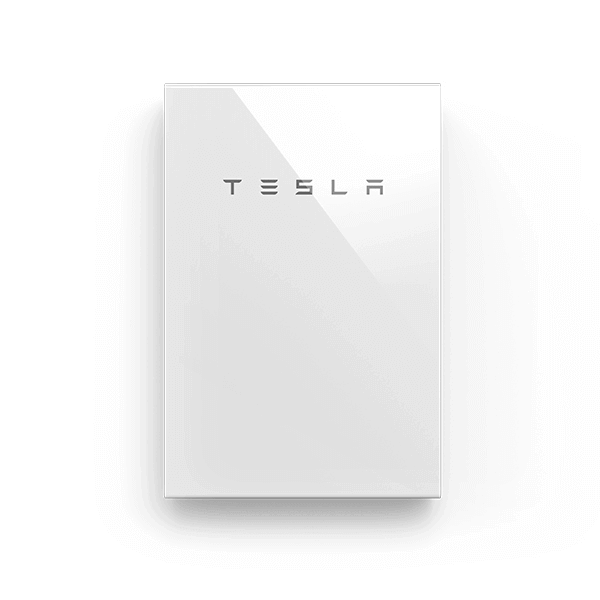Tesla Powerwall retrofit bundle
- Manufacturer: Tesla
- Memodo order no.: 10906
- WEEE Reg. Nr.: DE28317099
| Battery type: | 48 volt lithium |
| Net capacity: | 13.5 kWh |
| Warranty: | 10 years |
Tesla Powerwall 2 for retrofitting
This bundle is suitable for retrofitting an existing Powerwall 2 system.
Not yet a Tesla Powerwall certified installer? Then get certified here.
Online certification is required for the sale and installation of the Tesla Powerwall. Become a Tesla Powerwall certified installer in 3 simple steps:
- Let Tesla know via the following form that you would like to become a Tesla Powerwall certified installer and confirm the Tesla guidelines.
- You will then be given access to Tesla's Partner Portal, where you will receive online training on the Powerwall 2. You can do this training at any time and at the end of each session you have to answer a few questions.
- After completing the training and the subsequent review of your company by Tesla, you will find out whether you have been certified.
You will receive a signed contract from Tesla, which you send back to Tesla and we will then activate you for the Tesla Powerwall 2 in our store.
What is the Tesla Powerwall capable of?
Tesla's AC home storage system, the Tesla Powerwall 2, has a slim design and high energy density. With the integrated AC inverter, the storage system is ideal for retrofitting, but also for new PV systems. Installation is plug-and-play. This means that the power storage system can be installed and put into operation in just a few hours. A total of up to 10 Powerwalls can be connected together.
In addition, the Backup Gateway 2 makes every Tesla Powerwall capable of emergency power supply and automatically switches to backup mode in the event of a power failure.
The power generation of the photovoltaic system and the current consumption of the house can be easily monitored in real time with the Tesla Mobile App. Another function of the Tesla app is the setting of a backup/emergency power reserve. The Tesla Powerwall owner therefore has the option of adjusting the backup reserve flexibly on their mobile device at any time.
Product advantages
- Elegant & compact design
- Floor or wall mounting, indoors or outdoors
- Ambient temperature: -20°C to 50°C
- Scalability: up to 10 Powerwalls
- Backup on one phase
- Automatic all-pole mains disconnection
- Solar recharging possible with 1-phase inverters
Product features Tesla Powerwall
- 13.5 kWh usable storage capacity
- 4.6 kW power output in continuous operation
- Dimensions: 1150 x 755 x 147 mm (HxWxD)
- Weight: 114.0 kg
- IP 67
- Noise level: < 40 dBA at 30°C
- 10 years product warranty
Scope of delivery
- Tesla Powerwall 2
- Tesla Powerwall Pack
Job checkout
As soon as the Tesla Powerwall is running, you should fill out a short form to document the commissioning. You can fill out the form conveniently on your cell phone in the Tesla One app.
Tesla Apps
Installation
The Tesla One app helps you to commission the Powerwall quickly and easily. Tesla One can be downloaded here or can be found in the App Store and Google Play Store.
To be able to use the Tesla One app, each technician must be added as a user. It is not possible to use a single account for multiple technicians.
Add Tesla users to the company account:
- Login to the Partner Portal (https://partners.tesla.com/home/)
- Click on the menu bar icon at the top left
- Click on "User"
- Click on "Add user" (if the e-mail domain differs from the one registered in the Partner Portal, it must be added. Please contact partnerportal@tesla.com for this)
- Fill in the technician's master data, assign user roles and activate the "Tesla Learning" button
Monitoring
The Tesla app can be downloaded free of charge from the App Store and Google Play Store. The installation of the monitoring app is designed for mobile devices and tablets.
Among other things, the Tesla app visualizes the energy flow. This energy flow illustrates all events in the house: electricity generation from the photovoltaic system, electricity flow to or from the Powerwall and the electricity fed into or drawn from the public grid. The values in the energy flow diagram are displayed in real time.
The history of the power curve can also be viewed using the Tesla app. To do this, any power source (photovoltaic, Powerwall or power grid) can be selected and a specific time period can be called up in the bar chart that appears.